
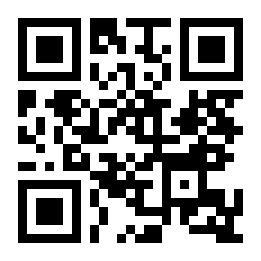
使用二维码扫一扫下载到手机


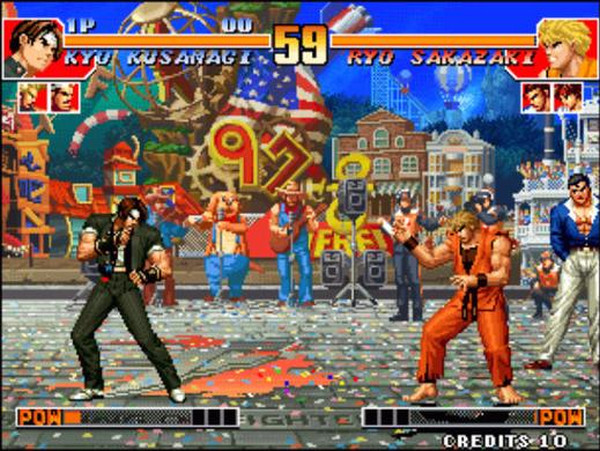



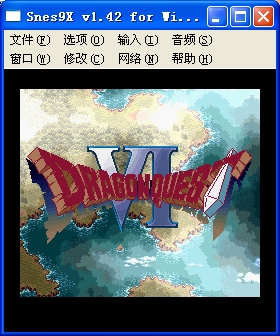



新版变动:
-Fix bug scrolling playlist
-Allow clearing/add files to playlist from DS
- 修正歌曲列表滚动
- 增加了在NDS上 允许/删除 音乐文件列表
更新如下:
Changes in this version include 005:
-Fixed PMs going into wrong window
-Added "Open PM" command - open a new PM window to a user
-(Hacky) fixed case sensitivity issues on channel names etc. (for the moment, puts everything in lower case)
-Source released
Version 0.04 is out; the list of changes isn't long, but at least one of them is a relatively big one...
=====================================================
Changes in v0.04:
-Fix bug scrolling playlist 修正滚动歌曲列表
-Allow clearing/add files to playlist from DS 增加了在NDS上 允许/删除 音乐文件列表
-Fix bug scrolling playlist
-Allow clearing/add files to playlist from DS
Donations button for anybody feeling crazy enough to give up hard cash in exchange for downloads: is here.
From the readme...
Modifying the playlist:
-In the plugin configuration from within Winamp, make sure to set a "root folder". The DS
will only be able to see files inside here (sharing your whole hard drive automatically
would be bad...)
-Also check the file extensions SylphAMP will look for. This is hack because Winamp doesn't
appear to have a "scan folder" command in its API
-When you connect, the top screen should give a list of folders you can choose. Hold down
left shoulder button then use Up/Down/A to move around the folder tree.
-Once you've found a folder you want to play, press START (still holding down L-shoulder).
SylphAMP should clear your current playlist, then add all the media files inside the selected
folder to the playlist. It does recurse.
I've tested it with a playlist of ~3000 files; it's kind of slow to download the whole playlist
to the DS, but it does work.
电脑上运行Winamp播放歌曲,用NDS连接AP收听。
使用方法:
1。将OUT\_SylphAmp.dll文件复制到Winamp的plugins文件夹里。
2。运行Winamp播放音乐。
3。打开NDS,运行SylphAmp.nds,连接无线路由器